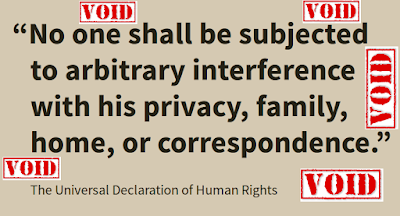1. The way Facebook has made an impact pan globe in most of our lives is undoubtedly phenomenal.Facebook has become a way of life for many who are addicted...it gives us a medium to express self in the digital world with a digital self avatar.It is seen that people who remain silent in their physical lives may become more verbose on Facebook...people who generally remain non reactive in informal group discussions become unexpectedly high on expressing themselves ...and so it be that for the first few years when every one was expressing loudly on the Facebook ...it didn't matter but now with the IT act and laws propping up in each country...things are not so easy to express.Each time anyone expresses anger or happiness over something... it is associated and linked with a act which may or may not be legally authorized.Here in this post ahead I bring you few FAQs which each one of us will associate with our lives and associated punishments effected as per IT act 2008 amended (India).
Is it legal to ridicule a Government official or Minister on Facebook?
NO. This is a very serious offence and could get someone in jail for life! And unlike what is shown in Hindi movies, life imprisonment means imprisonment for life and not just 14 years! Ridiculing a Government official or Minister on Facebook could be illegal under the following laws:
Sedition
Defamation
Sending offensive electronic messages
Plus, if the Minister or official is a woman, it could also be covered under indecent representation of women
Is it legal to ridicule a celebrity or even an ordinary person on Facebook?
No. This is a serious offence and could get someone in jail for upto 3 years! Ridiculing a celebrity or even an ordinary person on Facebook could be illegal under the following laws:
Defamation
Sending offensive electronic messages
Is it legal to ridicule a religion on Facebook?
No.This is a serious offence and could get someone in jail for upto 3 years! Ridiculing a religion on Facebook could be illegal under the following laws:
Promoting enmity on grounds of religion8
Outraging religious feelings9
Wounding religious feelings10
Sending offensive electronic messages11
Imputations, assertions prejudicial to national-integration
Is it legal to call someone an “idiot” on Facebook?
No.This is a serious offence and could get someone in jail for upto 3 years!The dictionary meaning of “idiot” is a “person of low intelligence” or a “mentally deficient person”.Since it is impossible to prove that a person is actually an “idiot”, calling someone an idiot would amount to defamation and would be punishable under two laws:
Defamation
Sending offensive electronic messages
I have ordered some stuff from a famous ecommerce website. They have not sent
it even after a month but my credit card has been charged for the transaction. Is it legal to post my complaint about this on my Facebook wall?
Is it legal to open a Facebook account in a fake name?
No.This is a serious offense and simply creating the account in a fake name (or someone else’s name) makes the creator liable for 2 years imprisonment.If the person sends even one message, posts one comment or sends even one friend request using this account, the liability could be another 3 years in jail!Simply creating the account in the fake name (or someone else’s name) amounts to forgery.If the account is used, then it amounts to sending offensive electronic messages.Further if the fake account was created for the purpose of harming someone’s reputation, then it amounts to forgery for purpose of harming reputation.
If I use asterisk marks instead of abusive words, can I still get into trouble?
Yes.Even if you use asterisk marks (e.g. instead of fool, you say f**l), if the meaning is apparent, then it would be punishable with upto 3 years imprisonment.
As a joke, I have put a morphed photo of my friend on Facebook. She has taken
it as a joke, but her father is very angry with this. Can he file a case against me?
What kind of posts can land me in prison?
Yes.If her father finds it offensive, he can file a case and it can be penalized as “sending offensive messages” and is punishable with upto 3 years imprisonment.If the photo is obscene then there is an additional liability for 3 years imprisonment.
Someone has sent me a threatening message on Facebook. Is that a crime?
Yes.Sending threatening messages on Facebook can be penalized as “sending offensive messages” and is punishable with upto 3 years imprisonment.Additionally, depending upon the threat in the message, additional punishment could vary from 2 years imprisonment to 7 years imprisonment.Additionally, if the threatening message is sent using a fake account (or in any manner to hide the name and details of the sender), then an additional 2 years punishment can be given.
FAQs ex ROHAS NAGPAL @ http://www.facebooklaw.in/
 https://orcid.org/0000-0002-9097-2246
https://orcid.org/0000-0002-9097-2246