Thursday, August 27, 2009
WiMAX - THE POWER
Saturday, August 15, 2009
Being BUSYYYYY
Wednesday, August 05, 2009
SSDs vs HDDs : WHO is GOOD?
2. If you have just bought a shiny new SSD, it isn’t likely to continue performing at blazing speeds after some usage. An empty drive will always perform better than one written to. The good news is that after an initial dip in performance, SSDs tend to level off. Even if they do drop in performance over time -- undercutting a manufacturer’s claims -- consumer flash drives are still vastly faster than traditional hard drives, because they can perform two to five times the input/output operations per second of a hard drive.

Why does performance drop?
3. Unlike a hard disk drive, any write operation to an SSD requires not one step, but two: an erase followed by the write. When an SSD is new, the NAND flash memory inside it has been pre-erased. But, as data is written to the drive, data management algorithms in the controller begin to move that data around the flash memory in an operation known as wear leveling. These algorithms are used to more evenly distribute data across flash memory so that no one portion wears out faster than another, which prolongs the life of whole drive. Even though wear-leveling is meant to prolong the life of the drive, it can eventually lead to performance issues. SSD performance and endurance are related.
4. Generally, the poorer the performance of a drive, the shorter the lifespan. That’s because the management overhead of an SSD is related to how many writes and erases take place. The more write/erase cycles there are, the shorter the drive’s lifespan. Consumer-grade Multi-Level Cell (MLC) memory can sustain from 2,000 to 10,000 write cycles. Enterprise-class Single- Level Cell (SLC) memory can last through 10 times the number of write cycles of an MLC-based drive.
What Matters ?
5. ALGORITHM : A read-modify-write algorithm in an SSD controller will take a block about to be written to, retrieve any data already in it, mark the block for deletion, redistribute the old data, then lay down the new data in the old block.
6. Some manufacturers use algorithms that combine writes to more efficiently use NAND flash memory space; others use cache to store writes in order to lay them down more efficiently.
7. BUGS : Bugs Can Cause Slow-Downs, Too Intel’s X25-M SSD had a firmware bug that led to major fragmentation problems that dropped throughput dramatically . But what’s clear is SSDs need more development to address these long term performance issues.
8. Thanks PC WORLD!!!
Sunday, August 02, 2009
FREE UPGRADATION - ONLY A TRICK!!!
WHO ESPIED MY COMPUTER?

Sunday, July 26, 2009
DATA STORAGE IN BACTERIA : ASTONISHING-MUST READ


Monday, July 20, 2009
HDD DOCKING STATION


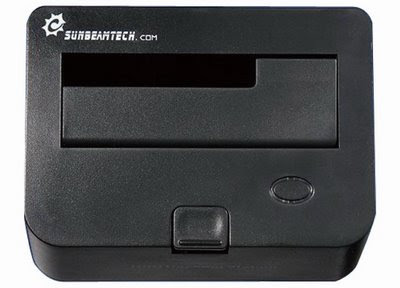
Tuesday, July 14, 2009
PC IN A FLOWER VASE : ECS's MING VASE




Saturday, July 11, 2009
EYE-FI : GETs YOUR CLICK UPLOADED

Friday, July 10, 2009
E-WASTE : DEPOSIT & GET PAID


Tele: 022 26510708/26510687.
M- 09833175486.
Contact Person: Mr. Abhishek.
Logix Express
8908/2 Multani Dnada. Opp. Rangoli Guest House.
Pahargung. 110055.
Tele: 011 32617289.
M- 09999796936.
Contact Person: Mr. Govind.
(e) AHMEDABAD
Logix Express
Block No. 71 to 76, Sagar Estate Part 3.
Opp. Ekta Hotel. Sarkhej Bavala Road.
Sarkhej- Ahmedabad. 380210.
Contact Person: Govind.
Tele: 079 26890419.
M- 09979865961.
(f) HYDERABAD
Logix Express
C/o Fast Freight Courier
1-10-9/3, Airport Road, Opp. IBP Petrol Bunk,
Begumpet, Hyderabad-500016.
Contact Person : Mr. Anil Reddy
M- 9848017335
(g) CHENNAI
Logix Express
13/Devsigamani Street.
Chulaimedu.
Chennai.94.
Contact Person: Mr. Silverraj.
M- 09841418946.
(h) BANGALORE
Logix Express
C/o Ever Green Logistics
6, 4th Cross, 5th Main,
S R Nagar, Bangalore-560027.
Contact Person : Mr. Ravi
M- 09845836058.
(i) PUNE
Logix Express
Survey no 755, Kalpana warehouse.
Opp. Hotel Ram kamal, Pune Nagar Road.
Katkewadi, Wagholi, Dist. Haveli
Pune-412207.
Contact Person: Mr. Raja Ram.
M- 09850604994/09730073535.
(j) SURAT
Logix Express
Ground Floor, Swagat Complex.
Kadodara Chokdi.
Surat.
Contact Person: Jayendra.
M- 9979865968.
6. GOOD WORK...SO FREE PUBLICITY!!
 https://orcid.org/0000-0002-9097-2246
https://orcid.org/0000-0002-9097-2246







