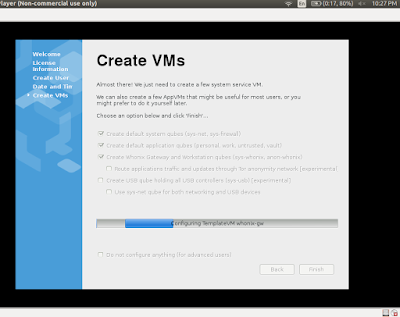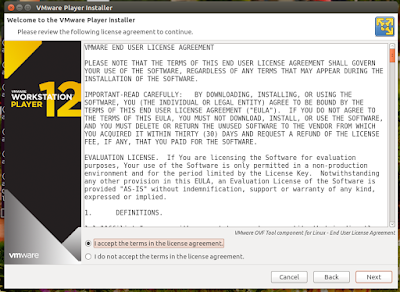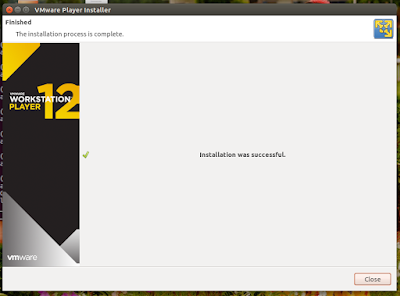1. I have a habit of running most of the Operating systems in Virtual Environment(mostly Virtual Box) that I keep experimenting with.Till date I have had no issues running anyone of them inside Virtual Box including Ubuntu,Fedora ,Mint,BackBox , BackTrack ,Metasploit , Windows , Pentoo ,Knoppix ,Chromium OS, Arch Linux , Open Suse, Red Hat etc....in fact the list goes on.But whilst exploring the QUBES OS today...I found the Virtual Box unable to run it...and always getting the following screens :
2. Qubes is a security-oriented operating system (OS) and an extract from the installation advise is shown below :
Extract produced below :
Note: We don’t recommend installing Qubes in a virtual machine! It will
likely not work. Please don’t send emails asking about it. You can, however,
install it on an external USB hard drive and run from it, at least for testing.
3. But further to my surprise,I found via Google searches that this OS works fine with VMWare workstation player.And after I tried it,I found it works perfectly fine as I show it in my next post.I though couldn't find a resolve or any kind of solution to run it fine on the Virtual Box but then till the time VMware workstation performs the task,I am ok :-)
 https://orcid.org/0000-0002-9097-2246
https://orcid.org/0000-0002-9097-2246