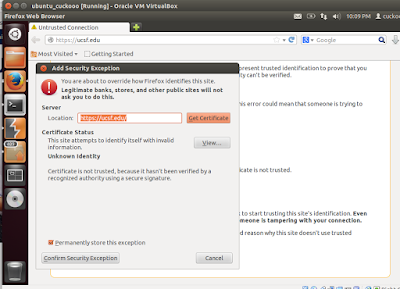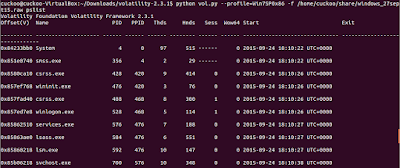1. Microsoft's involvement in playing a key role in the field of future operating systems can be gauged from the fact deciphered below in successive paragraphs.
2. So when Microsoft tries working on the futuristic versions of operating systems...the surprise is that windows does not come in the discussion....windows is out...yessss!!!it is terms like MIDORI,SINGULARITY,BARRELFISH,HELEOS.....the names must be sounding french to people like me....just read ahead!!!
MIDORI
3. Midori based on their Singularity operating system research project is an experimental operating system, in which all code, even device drivers, and the kernel itself are written in managed code, making the operating system much safer. The operating system also has a large focus on concurrency.Midori is in incubation, which means it is a little closer to market than most Microsoft Research projects, but not yet close enough to be available in any kind of early preview form to users.
BARRELFISH
4. Barrelfish, an OS written specifically for multicore environments. It hopes to improve the performance of boxes with such chips by creating a network bus and calls itself a multi-kernel operating system. Its focus is on leveraging the increasing number of cores in desktop processors. The mainstream operating systems today, Windows, and Linux, have both been designed for single-core computers, with multi-processing support added on later.
5. The Barrelfish project instead tries to redefine the entire operating system keeping in mind that multi-core is here is stay. Today we have dual-core, quad-core, and even hexa-core, but given a decade, we may be looking at hecto-, kilo-, or even mega-core computers! These will require a rethinking of the very organization of the operating system.
6. Barrlefish does just that. It treats the multi-core processor environment as a collection of networked processor cores, and applies the concepts used with distributed computing to manage the execution of the computer's processes. This has the effect of making the system much more scalable. An interesting part of this approach is also
that the processor cores need not be homogeneous! The multiple kernels could all be running on processors of different architectures, one kernel might be executing on an ARM, while another on a x86, and a third on a GPU!
HELEOS
7. Heleos, another research OS in MS labs and their latest revelation, takes the concept of heterogeneous multiprocessing further, and introduces "satellite kernels".It explains that current operating systems are designed with a homogeneous running environments in mind. For this reason, an operating system is written for either an IA64, or an x86, or a PPC, or an ARM platform, however it cannot leverage all of them. Our computers however are no longer homogeneous. We have CPUs and GPUs of different architectures, each with multiple cores. The GPU is highly optimized for a vector processing, and has an architecture which vastly differs from that of the CPU, with a completely different instruction set and performance characteristics.
8. The Helios project introduces satellite kernels, which essentially presents the developers with a "single,uniform set of OS abstractions across CPUs of disparate architectures and performance characteristics." This satellite kernel is a micro-kernel, and runs all other services and drivers in individual processes.
9. With Singularity and Barrelfish both available as open source releases, it seems Microsoft might just be headed for a more open future.
10. Thanks DIGIT and Microsoft for the updates.
 https://orcid.org/0000-0002-9097-2246
https://orcid.org/0000-0002-9097-2246