Fierce will load into a terminal window as shown in the following screen shot.
Sunday, August 03, 2014
Fierce Domain Scan by FIERCE @ Kali Linux
Fierce will load into a terminal window as shown in the following screen shot.
DOMAIN INFORMATION GROPER : DIG@Kali LINUX
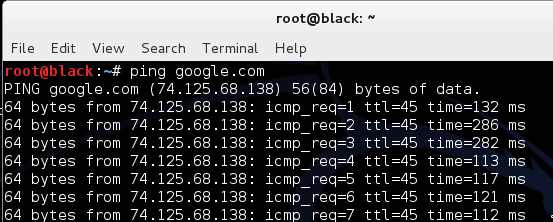 |
| (Click on image to enlarge) |
servers. We type dig -t ns http://www.hacklabs.com/ in the example in the
following screen shot:
HTTrack : Clone a Website@KALI LINUX
 |
| (Click on image to enlarge) |
 |
| (Click on image to enlarge) |
 |
| (Click on image to enlarge) |
2. Firstly we will create a directory to store the copied website. The following
screenshot shows a directory created named testwebsite using the mkdir command.
3. To start HTTrack, type httrack in the command window and give the project
a name, as shown in the following screen shot:
 |
| (Click on image to enlarge) |
 |
| (Click on image to enlarge) |
following screen shot shows the folder created in the previous step /root/
testwebsite, used for the directory:
 |
| (Click on image to enlarge) |
screen shot shows www.hackershandbook.org. This can be any website. Most attacks use a website accessed by clients from your target, such as popular social media websites or the target's internal websites.The next two options are presented regarding what you want to do with the captured site. Option 2 is the easiest method, which is a mirror website with a wizard as shown in the following screen shot:
 |
| (Click on image to enlarge) |
 |
| (Click on image to enlarge) |
 |
| (Click on image to enlarge) |
saved it. Inside, you will find all your files and web pages, as shown in the
following screen shot:
 |
| (Click on image to enlarge) |
Thursday, March 05, 2009
Fight of the Browser's : ACID3 TEST

1. I recollect the first interaction with the web with the services of Internet Explorer 3.0 some time in 1997.Then there was a alternative of Netscape Navigator 3.0 only.So between the two in those days,there was sinewy competition and I would appreciate that the choice between the two mattered owing to individual’s personnel choices. I liked browsing with Netscape Navigator and Ujjwal (my only IT savvy friend then…) liked it with IE 3.0.
2. So there were no standards then to decide upon which one is actually better. Time graduated to the early 2000’s and in came a lot many browsers each arrogating to be the best amongst lot. These included Amaya, Konquerer, Phoenix, Galion and the list is endless. Anyone interested in knowing about these unheard names today may just google and inquire about them…..now on way to superannuation!!!
3. Those which endured the decade long fight of the browsers included Safari, Opera, Mozilla to name a few and few new one’s to include Google Chrome, Flock.
4. Now after a decade of evolution , few standards spranged up to finally one make adjudicate about which one is actually better.The standard I am going to mention is ACID3 TEST. Nothing to do with Sulphuric or Hydrochloric acid.
5. Acid3 is a test page from the Web Standards Project that checks how well a web browser follows certain web standards, especially relating to the Document Object Model and JavaScript.

6. When successful, the Acid3 test displays a step by step increasing percentage counter with colored rectangles in the background. I tried on mine ie Google Chrome and it scored 78/100(Picture In Set).The percentage displayed is based on the number of sub-tests passed. It is not representing an actual percentage of conformance as the test does not keep track of how many of the tests were actually started (100 is assumed). In addition to these the browser also has to render the page exactly like the reference page is rendered in the same browser.
7. Further to this I inquired about why Chrome scored 78,it was because prior to conduct of test it was supposed to be set to its original default settings which I did not do. So I surfed few forums on what has been the score of other browsers. This lead me to conclusion that as on date Chrome scores over others at least in ACID3 test and being a sincere Chrome user my self...believed the same quickly....thanks for wiki for info!
 https://orcid.org/0000-0002-9097-2246
https://orcid.org/0000-0002-9097-2246













