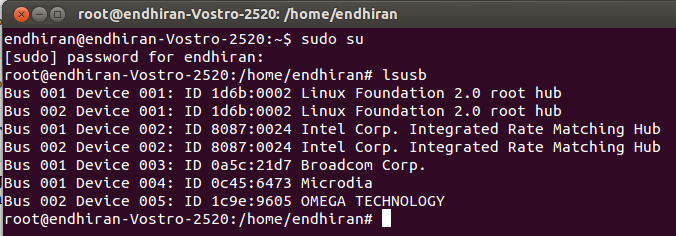1. What happens when someone you trust eyes closed,some you promote amongst ur friends is labeled a SPYWARE...or a Spying agent... that's what was felt by millions of UBUNTU followers and fans.I read about this two days back at
ZDNET. The news doing the rounds goes like this :
Richard M. Stallman,creator of the Gnu General Public License (GPL) and the Free Software Foundation has announced that as far as he's concerned, Ubuntu contains spyware and that Linux supporters should shun Ubuntu for spying.
Specifically, Richard M. Stallman hates that Ubuntu 12.10 incorporated Amazon search into its default search function. So, if you searched for say "CISSP." you'd get results from both your PC and Amazon. When it was introduced, Mark Shuttleworth, founder of Ubuntu, defended this change by saying Ubuntu wasn't going to incorporate ads into the operating system, which Microsoft has done with Windows 8, and that no personalized data would be sent to Amazon.
2. You need to re-read this yellow highlighted text above to exactly understand what goes on behind the scenes when you actually search for some string in your PC operating on UBUNTU connected to Internet.After the millions of immediate disapproves by the user community,it was announced by UBUNTU that now on Users of the upcoming Ubuntu 12.10 will be able to turn off a controversial 'shopping lens' feature that displays Amazon-stocked products when the user performs a unified local and online search....so the spying becomes optional....:-)
3. What can be the need of a responsible OS community like UBUNTU to get into all this....if its my view it is not intentional for the purpose of spying.....but it could have been designed in the name of giving the user better results and experience!!!!!Jono Bacon, Canonical's community manager flatly states, "This is FUD" ie "Fear, Uncertainty and Doubt (FUD)...now yess!!so it seems to be....
4. All said and done..UBUNTU is doing a wonderful job and provisioning one of the best OS free editions for users like us who wish not to pay to WINDOWS and believe in FREE SOFTWAREs :-)
 https://orcid.org/0000-0002-9097-2246
https://orcid.org/0000-0002-9097-2246