1. Bitcoin Core is the reference implementation of bitcoin and anyone ON
with any projects around bitcoin would need to compile the bitcoin
source code to create the bitcoind for his/her own node. Ubuntu is usually the operating system recommended to run Bitcoin Core.This post will build upon with screenshots as done and terminal commands as executed to compile the same vide GIT.
2. The machine I have used here is a Ubuntu 64 bit running on a virtual box platform with the following details as seen in the screenshot :
Now on I will just share the terminal commands as i executed in the terminal :
sudo apt-get update
sudo apt-get upgrade
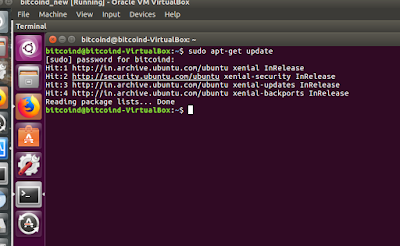
sudo apt-get install git
Search for Bitcoin github and click the first link as seen below :
Goto the link as seen below at https://github.com/bitcoin/bitcoin/blob/master/doc/build-unix.md
sudo git clone https://github.com/bitcoin/bitcoin.git
sudo apt-get install build-essential libtool autotools-dev automake pkg-config libssl-dev libevent-dev bsdmainutils python3
sudo apt-get install libboost-system-dev libboost-filesystem-dev libboost-chrono-dev libboost-program-options-dev libboost-test-dev libboost-thread-dev
sudo apt-get install libboost-all-dev
sudo apt-get install software-properties-common
sudo add-apt-repository ppa:bitcoin/bitcoin
sudo apt-get update
sudo apt-get install libdb4.8-dev libdb4.8++-dev
sudo apt-get install libminiupnpc-dev
sudo apt-get install libzmq3-dev
sudo apt-get install libqt5gui5 libqt5core5a libqt5dbus5 qttools5-dev qttools5-dev-tools libprotobuf-dev protobuf-compiler
sudo apt-get install libqrencode-dev
sudo ./autogen.sh
sudo ./configure --disable-wallet #
sudo make
and the last command
sudo make install
....and you r ready to go.....
 https://orcid.org/0000-0002-9097-2246
https://orcid.org/0000-0002-9097-2246

















































