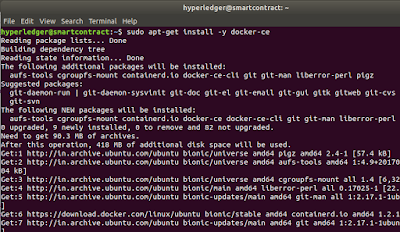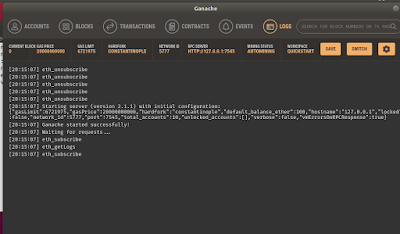Hyperledger is an umbrella project of open source blockchains and related tools, started in December 2015 by the Linux Foundation, and has received contributions from IBM, Intel and SAP Ariba, to support the collaborative development of blockchain-based distributed ledgers.The following post ahead will see through the screenshots and steps for installation of Hyperledger Fabric on Ubuntu 18.04 LTS. The installation basically first creates the required environs and then the actual installation of.
The
actual terminal history I got after the installation is placed below.
Between 11-13 terminal commands,if you get an error,please reboot and proceed.
1 sudo apt-get update
2 sudo apt-get install curl
3 sudo dpkg --configure -a
- i ran this owing to an error in between 4 sudo apt-get install curl
5 sudo apt --fix-broken install
- i ran this owing to an error in between 6 sudo apt-get install curl
7 sudo apt-get install npm
8 sudo apt-get install docker
9 curl -fsSL https://download.docker.com/linux/ubuntu/gpg | sudo apt-key add -
10 sudo add-apt-repository "deb [arch=amd64] https://download.docker.com/linux/ubuntu $(lsb_release -cs) stable"
11 apt-cache policy docker-ce
- might need a reboot if error seen 12 sudo apt-get install -y docker-ce
13 docker info
14 sudo docker info
15 sudo apt-get install -y docker-ce
16 sudo apt-get install docker-compose
17 sudo apt-get upgrade
18 sudo curl -sSL https://goo.gl/6wtTN5 | sudo bash -s 1.1.0
19 history
20 sudo chmod 777 -R fabric-samples
21 cd fabric-samples/first-network
22 sudo ./byfn.sh generate
23 sudo ./byfn.sh up
The following applications and software's need to be installed first for Hyperledger Fabric:
- CURL
- GO Programming Language
- Docker
- Docker Compose
- Node.js Runtime
- NPM
- PYTHON
The following is the set of commands used for the entire installation.These commands are followed by the respective screen shots of the executed commands.
So...all good and the fabric is installed...
 https://orcid.org/0000-0002-9097-2246
https://orcid.org/0000-0002-9097-2246