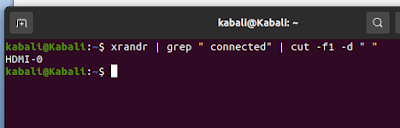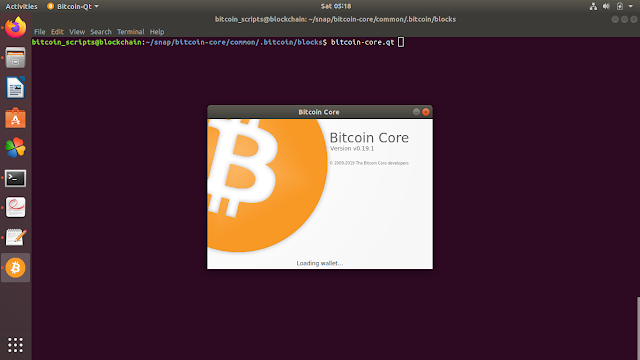The presentation is one unique presentation peculiar to TALLINN MANUAL version 1.0 and 2.0. Along with is discussed cyber policy attempts of other countries.The Tallinn Manual has long been the flagship research initiative of the NATO CCDCOE. The original Tallinn Manual (published in 2013 by Cambridge University Press) addressed the most severe cyber operations followed by version 2.0. The presentation cover the origin details of why this manual arrived at the global scene and what followed around at the global attempts for framing the global cyber policy.
Monday, May 03, 2021
Saturday, May 01, 2021
I want to learn Blockchain, but where do I start from? : Here is My Answer.
I am writing this one exclusive post for guys who just wish to begin their journey in the domain of Blockchain. "Blockchain" term has been buzzing across academia, universities, corporate industries and every where around. In most of the webinars I speak in, I find many inquisitive learners willing to jump in the domain but unable to find that exclusive blockchain sea where to dive in. And if ever they try diving in, the sheer amount of books, videos and sea of information existing on the internet just splashes their visions soon to drown. Herewith I am sharing few slides that are based on my journey in this domain for now over 5 years. The presentation brings out details of topics one should start exploring and dig in followed by few books that I have in person followed and imbibed from.
Wednesday, April 28, 2021
Technology Internals behind Blockchain Technology
I have erstwhile shared and uploaded a number of presentations on Blockchain technology and crypto crimes though. This presentation solely focuses on internals of blockchain technology and has additional details starting from scratch for newbies to develop an initial understanding of this awesome technology. Anyone with any clarifications on any slide may contact back at the email mentioned at end of the presentation. Also sharing a picture of my books peculiar to my blockchain exploring interest
Technology Internals behind Blockchain Technology by Anupam Tiwari on Scribd
Tuesday, April 27, 2021
Blockchain Forensics & Cryptocurrencies : NFSU FDP 09 April 2021
The School of Cyber Security and Digital Forensics, National Forensic Sciences University, Gandhinagar organised a 5 day online Faculty Development Program (FDP) on 'Advanced Trends in Digital Forensics' from 05 Apr-09 Apr 2021.The aim of this FDP was to promote research and strengthen the Digital Forensic Investigation Techniques which include topics like crime investigation, latest trends in Digital Forensics, Fake News Detection, and Drone & Crypto Forensics. I was a invited speaker here and am sharing my presentation deck here on blockchain and cryptocurrency forensics.
Cryptocurrency Forensics and Blockchain Technology by Anupam Tiwari on Scribd
Saturday, February 06, 2021
BRAVE Web Browser : How much advertisements I blocked in a week ?
Hello friends, herewith first I am sharing screen shots of my brave browser dashboard that I captured over a week from 30 Jan 2021 to 6 Feb 2021.The screen shots I have taken pertain to morning hours whenever I login for the day. I am generally on my PC for about 8-9 hours a day. I majorly watch YouTube videos and surf across multiple sites in a day that range from 50-100 at times. So what I am bringing out here that how many ads Brave browser has blocked in this duration and whilst this surfing times.
30 Jan 2021 : 70517 blocked : Counter 0
31 Jan 2021 : 77744 blocked : Counter 7227 in day( i.e. 30 Jan 2021)
01 Feb 2021 : 92342 blocked : Counter 14598 in day( i.e. 31 Jan 2021)
02 Feb 2021 : 97440 blocked : Counter 5098 in day( i.e. 01 Feb 2021)
03 Feb 2021 : 105386 blocked : Counter 7946 in day( i.e. 02 Feb 2021)
04 Feb 2021 : 108354 blocked : Counter 2968 in day( i.e. 03 Feb 2021)
05 Feb 2021 : 112036 blocked : Counter 3682 in day( i.e. 04 Feb 2021)
06 Feb 2021 : 114870 blocked : Counter 2834 in day( i.e. 05 Feb 2021)
So,total ads blocked over a week is 44353 that deduces to approx average of 6336 ads/day. That's phenomenal to say. Each of these trackers would be definitely linked to thousands of other trackers also giving them unrestricted access to all the user behavior ,privacy and profiles. While there is not much a normal user can do about these trackers, I feel just blocking these thousands of ads will not make any one absolutely free of tracking,but still better than surfing without blockers. Because if the ad companies know that users are blocking by means of plugins and such browsers,they would have already found ways to still track you. After all that's their means of living and minting economy.
Sunday, January 31, 2021
REMOVE METADATA FROM IMAGES: UBUNTU with exiftool utility
Just few commands in Ubuntu to check the meta data and thereafter remove the same.I am using a utility exiftool which does not come inbuilt to most of the Linux systems,but we need to install them.
INSTALL COMMAND
sudo apt-get install libimage-exiftool-perl
USAGE COMMAND
exiftool -all= IMG_20200504_215424.jpg
(The above command creates a separate copy of the original file and the new file which is created with removed metadata)
or
exiftool -overwrite_original -all= IMG_20200504_215424.jpg
(The above command overwrites the original file with the new file created with removed metadata)
Showing you output of one file prior to removal of meta data and thereafter removing the meta data
ORIGINAL FILE
kabali@Kabali:~/Desktop/ddd$ jhead IMG_20200504_215424.jpg
File name : IMG_20200504_215424.jpg
File size : 3588382 bytes
File date : 2021:01:31 14:10:13
Camera make : Xiaomi
Camera model : Mi A2
Date/Time : 2020:05:04 21:54:24
Resolution : 4000 x 3000
Orientation : rotate 90
Flash used : No
Focal length : 4.1mm (35mm equivalent: 4mm)
Exposure time: 0.050 s (1/20)
Aperture : f/1.8
ISO equiv. : 1000
Whitebalance : Auto
Metering Mode: center weight
GPS Latitude : ? ?
GPS Longitude: ? ?
JPEG Quality : 98
REMOVED METADATA FILE
kabali@Kabali:~/Desktop/ddd$ jhead IMG_20200504_215424.jpg
File name : IMG_20200504_215424.jpg
File size : 3556853 bytes
File date : 2021:01:31 14:30:08
Resolution : 4000 x 3000
JPEG Quality : 98
Friday, January 29, 2021
REMOVING META DATA FROM VIDEO FILES : UBUNTU TERMINAL COMMANDS
Hello everyone, this post focuses on removing metadata from a video file using ffmpeg inbuilt utility in Ubuntu OS. The following command includes the original file MAH08207.mp4 being stripped of metadata and being output into a new file as output.mp4.
ffmpeg -i MAH08207.mp4 -map 0 -map_metadata -1 -c copy output.mp4
The output of the command is as below:
ffmpeg version 4.2.4-1ubuntu0.1 Copyright (c) 2000-2020 the FFmpeg developers
built with gcc 9 (Ubuntu 9.3.0-10ubuntu2)
configuration: --prefix=/usr --extra-version=1ubuntu0.1 --toolchain=hardened --libdir=/usr/lib/x86_64-linux-gnu --incdir=/usr/include/x86_64-linux-gnu --arch=amd64 --enable-gpl --disable-stripping --enable-avresample --disable-filter=resample --enable-avisynth --enable-gnutls --enable-ladspa --enable-libaom --enable-libass --enable-libbluray --enable-libbs2b --enable-libcaca --enable-libcdio --enable-libcodec2 --enable-libflite --enable-libfontconfig --enable-libfreetype --enable-libfribidi --enable-libgme --enable-libgsm --enable-libjack --enable-libmp3lame --enable-libmysofa --enable-libopenjpeg --enable-libopenmpt --enable-libopus --enable-libpulse --enable-librsvg --enable-librubberband --enable-libshine --enable-libsnappy --enable-libsoxr --enable-libspeex --enable-libssh --enable-libtheora --enable-libtwolame --enable-libvidstab --enable-libvorbis --enable-libvpx --enable-libwavpack --enable-libwebp --enable-libx265 --enable-libxml2 --enable-libxvid --enable-libzmq --enable-libzvbi --enable-lv2 --enable-omx --enable-openal --enable-opencl --enable-opengl --enable-sdl2 --enable-libdc1394 --enable-libdrm --enable-libiec61883 --enable-nvenc --enable-chromaprint --enable-frei0r --enable-libx264 --enable-shared
libavutil 56. 31.100 / 56. 31.100
libavcodec 58. 54.100 / 58. 54.100
libavformat 58. 29.100 / 58. 29.100
libavdevice 58. 8.100 / 58. 8.100
libavfilter 7. 57.100 / 7. 57.100
libavresample 4. 0. 0 / 4. 0. 0
libswscale 5. 5.100 / 5. 5.100
libswresample 3. 5.100 / 3. 5.100
libpostproc 55. 5.100 / 55. 5.100
Input #0, mov,mp4,m4a,3gp,3g2,mj2, from 'MAH08207.mp4':
Metadata:
major_brand : MSNV
minor_version : 22675568
compatible_brands: MSNVmp42isom
creation_time : 2020-11-09T00:48:18.000000Z
Duration: 00:00:44.16, start: 0.000000, bitrate: 12146 kb/s
Stream #0:0(und): Video: h264 (Main) (avc1 / 0x31637661), yuv420p(tv, bt709/bt709/iec61966-2-4), 1440x1080 [SAR 4:3 DAR 16:9], 12016 kb/s, 25 fps, 25 tbr, 25k tbn, 50 tbc (default)
Metadata:
creation_time : 2020-11-09T00:48:18.000000Z
handler_name : Video Media Handler
encoder : AVC Coding
Stream #0:1(und): Audio: aac (LC) (mp4a / 0x6134706D), 48000 Hz, stereo, fltp, 127 kb/s (default)
Metadata:
creation_time : 2020-11-09T00:48:18.000000Z
handler_name : Sound Media Handler
Output #0, mp4, to 'output.mp4':
Metadata:
encoder : Lavf58.29.100
Stream #0:0: Video: h264 (Main) (avc1 / 0x31637661), yuv420p(tv, bt709/bt709/iec61966-2-4), 1440x1080 [SAR 4:3 DAR 16:9], q=2-31, 12016 kb/s, 25 fps, 25 tbr, 25k tbn, 25k tbc (default)
Stream #0:1: Audio: aac (LC) (mp4a / 0x6134706D), 48000 Hz, stereo, fltp, 127 kb/s (default)
Stream mapping:
Stream #0:0 -> #0:0 (copy)
Stream #0:1 -> #0:1 (copy)
Press [q] to stop, [?] for help
frame= 1104 fps=0.0 q=-1.0 Lsize= 65489kB time=00:00:44.13 bitrate=12154.5kbits/s speed= 540x
video:64774kB audio:688kB subtitle:0kB other streams:0kB global headers:0kB muxing overhead: 0.039428%
The size of the original file and the stripped of file is
-rw-r--r-- 1 kabali kabali 67050400 Nov 9 06:19 MAH08207.mp4
-rw-rw-r-- 1 kabali kabali 67060450 Jan 29 20:23 output.mp4
Thus difference between the files is the meta data removed.
I am also showing the output of ffprobe utility run on the two files to show you the difference of meta data removed too.
ffprobe MAH08207.mp4
ffprobe version 4.2.4-1ubuntu0.1 Copyright (c) 2007-2020 the FFmpeg developers
built with gcc 9 (Ubuntu 9.3.0-10ubuntu2)
configuration: --prefix=/usr --extra-version=1ubuntu0.1 --toolchain=hardened --libdir=/usr/lib/x86_64-linux-gnu --incdir=/usr/include/x86_64-linux-gnu --arch=amd64 --enable-gpl --disable-stripping --enable-avresample --disable-filter=resample --enable-avisynth --enable-gnutls --enable-ladspa --enable-libaom --enable-libass --enable-libbluray --enable-libbs2b --enable-libcaca --enable-libcdio --enable-libcodec2 --enable-libflite --enable-libfontconfig --enable-libfreetype --enable-libfribidi --enable-libgme --enable-libgsm --enable-libjack --enable-libmp3lame --enable-libmysofa --enable-libopenjpeg --enable-libopenmpt --enable-libopus --enable-libpulse --enable-librsvg --enable-librubberband --enable-libshine --enable-libsnappy --enable-libsoxr --enable-libspeex --enable-libssh --enable-libtheora --enable-libtwolame --enable-libvidstab --enable-libvorbis --enable-libvpx --enable-libwavpack --enable-libwebp --enable-libx265 --enable-libxml2 --enable-libxvid --enable-libzmq --enable-libzvbi --enable-lv2 --enable-omx --enable-openal --enable-opencl --enable-opengl --enable-sdl2 --enable-libdc1394 --enable-libdrm --enable-libiec61883 --enable-nvenc --enable-chromaprint --enable-frei0r --enable-libx264 --enable-shared
libavutil 56. 31.100 / 56. 31.100
libavcodec 58. 54.100 / 58. 54.100
libavformat 58. 29.100 / 58. 29.100
libavdevice 58. 8.100 / 58. 8.100
libavfilter 7. 57.100 / 7. 57.100
libavresample 4. 0. 0 / 4. 0. 0
libswscale 5. 5.100 / 5. 5.100
libswresample 3. 5.100 / 3. 5.100
libpostproc 55. 5.100 / 55. 5.100
Input #0, mov,mp4,m4a,3gp,3g2,mj2, from 'MAH08207.mp4':
Metadata:
major_brand : MSNV
minor_version : 22675568
compatible_brands: MSNVmp42isom
creation_time : 2020-11-09T00:48:18.000000Z
Duration: 00:00:44.16, start: 0.000000, bitrate: 12146 kb/s
Stream #0:0(und): Video: h264 (Main) (avc1 / 0x31637661), yuv420p(tv, bt709/bt709/iec61966-2-4), 1440x1080 [SAR 4:3 DAR 16:9], 12016 kb/s, 25 fps, 25 tbr, 25k tbn, 50 tbc (default)
Metadata:
creation_time : 2020-11-09T00:48:18.000000Z
handler_name : Video Media Handler
encoder : AVC Coding
Stream #0:1(und): Audio: aac (LC) (mp4a / 0x6134706D), 48000 Hz, stereo, fltp, 127 kb/s (default)
Metadata:
creation_time : 2020-11-09T00:48:18.000000Z
handler_name : Sound Media Handler
ffprobe output.mp4
ffprobe version 4.2.4-1ubuntu0.1 Copyright (c) 2007-2020 the FFmpeg developers
built with gcc 9 (Ubuntu 9.3.0-10ubuntu2)
configuration: --prefix=/usr --extra-version=1ubuntu0.1 --toolchain=hardened --libdir=/usr/lib/x86_64-linux-gnu --incdir=/usr/include/x86_64-linux-gnu --arch=amd64 --enable-gpl --disable-stripping --enable-avresample --disable-filter=resample --enable-avisynth --enable-gnutls --enable-ladspa --enable-libaom --enable-libass --enable-libbluray --enable-libbs2b --enable-libcaca --enable-libcdio --enable-libcodec2 --enable-libflite --enable-libfontconfig --enable-libfreetype --enable-libfribidi --enable-libgme --enable-libgsm --enable-libjack --enable-libmp3lame --enable-libmysofa --enable-libopenjpeg --enable-libopenmpt --enable-libopus --enable-libpulse --enable-librsvg --enable-librubberband --enable-libshine --enable-libsnappy --enable-libsoxr --enable-libspeex --enable-libssh --enable-libtheora --enable-libtwolame --enable-libvidstab --enable-libvorbis --enable-libvpx --enable-libwavpack --enable-libwebp --enable-libx265 --enable-libxml2 --enable-libxvid --enable-libzmq --enable-libzvbi --enable-lv2 --enable-omx --enable-openal --enable-opencl --enable-opengl --enable-sdl2 --enable-libdc1394 --enable-libdrm --enable-libiec61883 --enable-nvenc --enable-chromaprint --enable-frei0r --enable-libx264 --enable-shared
libavutil 56. 31.100 / 56. 31.100
libavcodec 58. 54.100 / 58. 54.100
libavformat 58. 29.100 / 58. 29.100
libavdevice 58. 8.100 / 58. 8.100
libavfilter 7. 57.100 / 7. 57.100
libavresample 4. 0. 0 / 4. 0. 0
libswscale 5. 5.100 / 5. 5.100
libswresample 3. 5.100 / 3. 5.100
libpostproc 55. 5.100 / 55. 5.100
Input #0, mov,mp4,m4a,3gp,3g2,mj2, from 'output.mp4':
Metadata:
major_brand : isom
minor_version : 512
compatible_brands: isomiso2avc1mp41
encoder : Lavf58.29.100
Duration: 00:00:44.16, start: 0.000000, bitrate: 12148 kb/s
Stream #0:0(und): Video: h264 (Main) (avc1 / 0x31637661), yuv420p(tv, bt709/bt709/iec61966-2-4), 1440x1080 [SAR 4:3 DAR 16:9], 12016 kb/s, 25 fps, 25 tbr, 25k tbn, 50 tbc (default)
Metadata:
handler_name : VideoHandler
Stream #0:1(und): Audio: aac (LC) (mp4a / 0x6134706D), 48000 Hz, stereo, fltp, 127 kb/s (default)
Metadata:
handler_name : SoundHandler
SPLIT VIDEOS IN UBUNTU: SINGLE LINE COMMAND{ffmpeg utility}
Sharing here just a single line command of ffmpeg utility which can split a video with time duration's specified.So if your video is suppose 05:03(min:sec) long and you wanna split it into two sizes with part 1 as 00:00 to 02:28 and the other part 2 as 02:28 to 05:03,the commands to be executed will be
ffmpeg -i VID_20210129_115611.mp4 -ss 00:00:00 -t 00:02:28 part1.mp4
ffmpeg -i VID_20210129_115611.mp4 -ss 00:02:28 -t 00:05:03 part2.mp4
where VID_20210129_115611.mp4 is the main file and part1.mp4/part2.mp4 are the respective output files.
Thursday, January 28, 2021
MERGE VIDEOs IN UBUNTU: TWO TERMINAL COMMANDS
Hi guys...no time waste here...I m mentioning two commands to simply merge your multiple videos quickly in an Ubuntu OS.No GUI or other applications to download or use. The ffmpeg command inbuilt to Ubuntu easily merges without hassles.
So,the first command is
find "$(pwd)" -type f -name '*.mp4' -printf "file '%p'\n" | tee mp4_compile.txt
The above command will simply find your all mp4 files in the directory wherein you run this command in the terminal directory and compile them into one text file. This text file is named here as mp4_compile.txt. You can name it any thing.
The second command is as given below:
ffmpeg -f concat -safe 0 -i mp4_compile.txt -c copy merged.mp4
This command will merge all the files compiled in the txt file and merge into one output file names as merged.mp4
Thats all...I actually went through a lot of softwares and applications...tried online merge too but all had some kind of limitation in size...till I found these commands.So happy sharing and happy merging.
NOTHING BLOCKCHAIN ABOUT IT :-)
Wednesday, January 20, 2021
Ubuntu 20.04 LTS brightness control with command line[SOLVED]
The good thing is that this utility comes pre-installed with the OS. You just need to use it vide few command line inputs and these are as below:
The first command is
xrandr | grep " connected" | cut -f1 -d " "
xrandr --output HDMI-0 --brightness 0.7
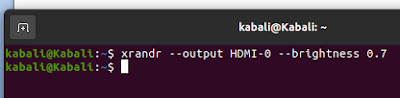 |
SETTING RESOLUTION
xrandr --output HDMI-0--mode 1680x1050
SCREEN REFRESH RATE
xrandr --output HDMI-0--mode 1680x1050 --rate 60.00
Another switch –q will query your monitors and give details as seen below
Just remember to change your screen name as per your monitor name...in my case like I said...it is HDMI-0.
Thursday, January 14, 2021
CQ 100: Meet India’s Most Influential Cyber Warriors
First post in this year...though little delayed comes as a pleasant surprise from the cyberosphere.....Sharing here the link of a post that has identified India’s most influential cyber warriors and has listed me too....
https://www.the420.in/cq-100-meet-indias-most-influential-cyber-warriors-top-cyber-experts/
Screenshot as below:
Thursday, December 17, 2020
IIIT Dharwad FDP on Blockchain Technology: 04 Nov 2020
IIIT Dharwad conducted an FDP on blockchain under aegis of AICTE on 04 Nov 2020.I am sharing here webinar recording and the presentation of my sessions.
Blockchain Technology FDP at IIIT Dharwad by Anupam Tiwari on Scribd
Sunday, October 18, 2020
CYBER SECURITY : A Mathematical attempt to understand and interpret the mechanics behind
Well..after a long time of around few years I gave a talk that was exclusive to CYBER SECURITY otherwise I have generally hovered around Blockchain and bitcoin for quiet some time now.The unique thing about this presentation is the take on that I attempted. The difference between the usual presentations and this one is that I have tried to explain the technicals behind data collection and prediction through regression. While the common men isn't largely bothered about surfing anything, anywhere, anytime, believing what harm can one do if he has nothing to loose. But alas he should understand why is the need so.The strange patents that IT giants like facebook ,google ,MIcrosoft are currently holding and developing is worrisome to realise. The links below give the presenation download google drive link and the scribd direct link.
Google drive link at :
https://drive.google.com/file/d/1zwo88ljDaJxJ8S7obKXkICtGDUGGVHZx/view?usp=sharing
Workshop on Blockchain Technology and e-Governance: GNLU Center for Law and Technology
A one day Workshop on Blockchain Technology and e-Governance was organized by GNLU,Ahmedabad University through its GNLU Center for Law and Technology in collaboration with Gujarat Council on Science and Technology & Department of Science and Technology, Government of Gujarat on 19 Sept 2020. The webinar link for the same is as below:
The presentation is available for download at the following link:
https://drive.google.com/file/d/1RT79-r5LhFXdbi2D_ZKgkwu8eH9v5225/view?usp=sharing
while also the scribd direct link for viewing is available as below:
Blockchain Technology and e-Governance by Anupam Tiwari on Scribd
Summer Internship Gurugram Police : Talk on Blockchain basics and Bitcoin crimes
Blockchain basics: Mechanic... by Anupam Tiwari
Sharing here a webinar presentation I gave in the Gurugram police summer internship on 27 June 2020.The webinar was attended by 400 plus participants. The link to the presentation pdf is given below:
https://drive.google.com/file/d/1K13ljAstX4oCqd4iMtGROqseyMJ8Rp8R/view?usp=sharing
and the certificate I got as below:
Monday, October 05, 2020
Blockchain and Bitcoin: Overview and Internal mechanics
A webinar was conducted on Blockchain and Cybersecurity connects on 26 Aug 2020 for Aurobindo Institute of Technology. The webinar primed upon the basics of what blockchain technology is and how it works in the backend. For better assimlation,it was assisted with due simulations.The link is shared above for readers info. The link for the presentation is as below:
https://drive.google.com/file/d/1_IrnZBrI85jH5B2vSkDmgO-YAAbmzd5B/view?usp=sharing
Saturday, July 18, 2020
Blockchain mechanics and Internals:Webinar link and presentation
Saturday, June 27, 2020
IETE mid-term symposium on digital forensics and information security : 23 May 2020
IETE mid-term symposium: Cr... by Anupam Tiwari
Saturday, May 02, 2020
Installation Bitcoin core on UBuntu 18.0.4 LTS : Bitcoin Mechanics -1
sudo apt install snapd
Once installed ,you can check on the terminal...should see three bitcoin applications by tabbing
While the GUI shows as below
When you run for the first time,the GUI notification pops for asking for location of default directory for storing blocks.
Blocks downloaded status is seen below...this downloading around 287 GB as on date will take time as per download speed available.
Thursday, April 30, 2020
How to Install Microsoft office 2007 on Ubuntu 18.04 LTS ?
Installing XTERM
sudo apt-get update -y
sudo apt-get install -y xterm
Installing PlayOnLinux which relies on the WINEHQ Project
wget -q "http://deb.playonlinux.com/public.gpg" -O- | apt-key add -
wget http://deb.playonlinux.com/playonlinux_stretch.list -O /etc/apt/sources.list.d/playonlinux.list
sudo apt-get update
sudo apt-get install playonlinux
The related screen shots are enclosed below for reference :
Installing playonlinux...terminal shots
Here we see the Microsoft office 2007 running....
 https://orcid.org/0000-0002-9097-2246
https://orcid.org/0000-0002-9097-2246