Monday, January 11, 2010
When EARS Speak!!!
Friday, January 08, 2010
HP in the racists scoooop!!!
Sunday, December 13, 2009
Google Binged!!!! - My 100th Post
4. Citing a clip from a CNBC broadcast shown below, during which Google chief executive Eric Schmidt discussed online privacy, During the interview, Google chief executive Eric Schmidt was asked: "People are treating Google like their most trusted friend...should they be?" It was Schmidt's answer that motivated Dotzler to show users how to drop Google, Firefox's default search engine, for rival Bing.
"IF YOU HAVE SOMETHING THAT YOU DON'T WANT ANYONE TO KNOW, MAYBE YOU SHOULDN'T BE DOING IT IN THE FIRST PLACE," SCHMIDT TOLD CNBC. "IF YOU REALLY NEED THAT KIND OF PRIVACY, THE REALITY IS THAT SEARCH ENGINES, INCLUDING GOOGLE, DO RETAIN THIS INFORMATION FOR SOME TIME AND IT'S IMPORTANT, FOR EXAMPLE, THAT WE ARE ALL SUBJECT IN THE UNITED STATES TO THE PATRIOT ACT AND IT IS POSSIBLE THAT ALL THAT INFORMATION COULD BE MADE AVAILABLE TO THE AUTHORITIES," ADDED SCHMIDT.
5. Asa Dotzler, Mozilla's director of community development, then on provided a link to the Firefox extension that adds Bing to Firefox's search engine list.
6. Google chief executive Eric Schmidt would be now trying to undo his statement in some form but the arrow has been shot….and the dent on the google is seen……so googler’s Be ware now on!!!!!!
7. Thanks http://www.computerworld.com
Thursday, November 26, 2009
LAPTOP Face Recognition falls FLAT!!!!

Friday, September 04, 2009
xB Browser - Makes you anonymous
Sunday, August 02, 2009
WHO ESPIED MY COMPUTER?

Wednesday, July 08, 2009
KYPS : HELPS AVOID BEING VULNERABLE!!
.gif)

Friday, June 26, 2009
Are you secure at your friendly neighbourhood CYBER CAFE ?
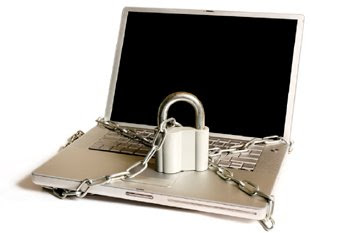
2. PORTABLE WEB BROWSER : A portable web browser as the name suggests would be able to allow you to take bookmarks and passwords with you while not writing any information on the host computer. This allows to bypass key loggers who would be expecting that all that you type would be logged in one separate file unknown to the user. So this feature of the portable browser would allow you to access your accounts without typing and thus preventing from leaking your crucial info. But at the same time you have to be aware that PENDRIVE would be equal to your most precious thing in life….so don’t ever try and attempt loosing it.Mozzilla,Opera have these free softwares ready for download at the click of a button and Chrome is working still!!!!!
3. Another thing about the key logger software’s available in the market, yes they include OPEN SOURCE TYPE ALSO………so all the more vulnerable the user becoming a quarry. Key logger can be of two types :
a. Hardware Type – By using a small chip in the keyboard which makes by passing impossible.As shown in the figure below,we see a normal CPU rear from back and another PC with the malicious chip placed in between the cable.

b. Software Type – Can be activated with the help of a Trojan or with the help of a simple installation.
4. A software based key logger can either keep a record of what is being typed or would be able to take periodic screen shots while the user is using the PC.All this being sent to a remote server without the knowledge of the bechara user.Hai na kamaaal ke baat!!!!!!!!!!
5. VIRTUAL KEYBOARD : Although the endeavor of the cyber cafe PC user should be to ensure that in no circumstance, credit card details should be typed,but if at all it is marta kya na karta wali baat,then use of virtual keyboard should be exploited. This would be available as Start > Accessories > On Screen Keyboard.Although there are ways and means to even break this,but then there would never be a guarantee of sort…after all U R ON THE WEB BHAISAAAB…..every thing is accessible.
6. I would like to mention one more thing here….VIRTUAL KEYBOARDS/ON SCREEN KEYBOARDS are not a guarantee for ensuring safety. There are key loggers which are even configured to log only details from on screen key boards. There is a solution to this also and that is OBFUSCATION.
7. OBFUSCATION : This basically allows key loggers to log a certain combination of keys,while keying in different combination. There are some programs that are targeted at different obfuscation algorithm and thus by pass typing in the meat thing. Obfuscation is actually the deliberate hiding of the software's behavior, is used by malware authors as well as legitimate software developers. They both use code obfuscation techniques to keep curious souls from understanding how their software works and what it is doing to the computer on which it runs.A complex thing in itself but who needs to know that….aaam khao….not to worry of guthli!!!!!!!!!!!How to use it?Pl BING or Google.
8. Another important thing to be ensured is to protect your USB drive from Viruses.The first thing to do when you plug in your USB Drive into a public computer is to identify and disable malicious processes running. Process Explorer is a good utility for doing this.This is actually like windows task manager but with few more good options to work on. A Screen Shot from my lap top shown below.
9. Securely deleting data : Last but not the least…ensure using a good software that ensures that no trace of activity on the used computer is left behind.I recommend using ERASER and Free Commander ……tried and tested……………
Tuesday, April 07, 2009
IRON KEY : World's Most Secure Pen Drives
1. Pen drives are dangerous and have even been banned by few organizations including the prestigious armed forces after one scandal of security leak came to light few years back in navy.Is that the solution? Now it is like marta kya na karta wali baat….”i don’t have control over it so better ban it”.Good News for those who still desire to use pendrives in a much much safer way then available in the market.IRON KEYS have come to take care of the security issue of pendrives.What is IRON KEY? Read on……..

2. The IronKey drives are very small, very portable, and very convenient. They come in configurations of 1Gb, 2Gb, 4Gb, and 8 Gb’s. IronKey’s Secure Flash Drive is similar to an iPod, as its hardware, software and online service all rolled into one product. The IronKey Cryptochip uses US government-approved AES, CBC-mode, 128-bit encryption at the hardware level.

4. IronKey has a password generator that can create passwords up to 99 characters in length at either normal strength with alphanumeric characters or stronger strength, which includes all keyboard characters. To use the IronKey flash drive, you need to activate an online account. This is a necessary step to enable certain services -- such as online password backup, device and software updates and to access IronKey's encrypted Web-surfing service, which uses Mozilla's Firefox. Besides creating an online username and password, you are asked to supply answers to three supplemental authentication questions that will verify your identity in case you ever lose your username or password. Failing to answer the questions accurately will lock you out of your account permanently.

5. IronKey e-mails an activation code that you must enter in a window to complete your online setup. IronKey allows you to change personal security information at any time by accessing account settings. If someone does happen to gain access to your flash drive and they fail to type in the correct password more than 10 times, IronKey will self-destruct, permanently locking out users and wiping out all the data on the drive.
6. From a speed standpoint, IronKey is fast. Hd Tach tests showed speeds well above the competition: IronKey's speed is 31MB/sec. burst speed; an average read rate of 29.6MB/sec., and a 6-millisecond random access rate. The CPU utilization rate is vastly higher than any other driver on the market by as much as 22%. SLC memory lasts about 100,000 write cycles and MLC memory lasts about 10,000 writes.
7. Special Solutions USA is an exclusive distributor of IronKey Secure USB flash drives for the Indian market.
8. More on https://www.ironkey.com/
 https://orcid.org/0000-0002-9097-2246
https://orcid.org/0000-0002-9097-2246







