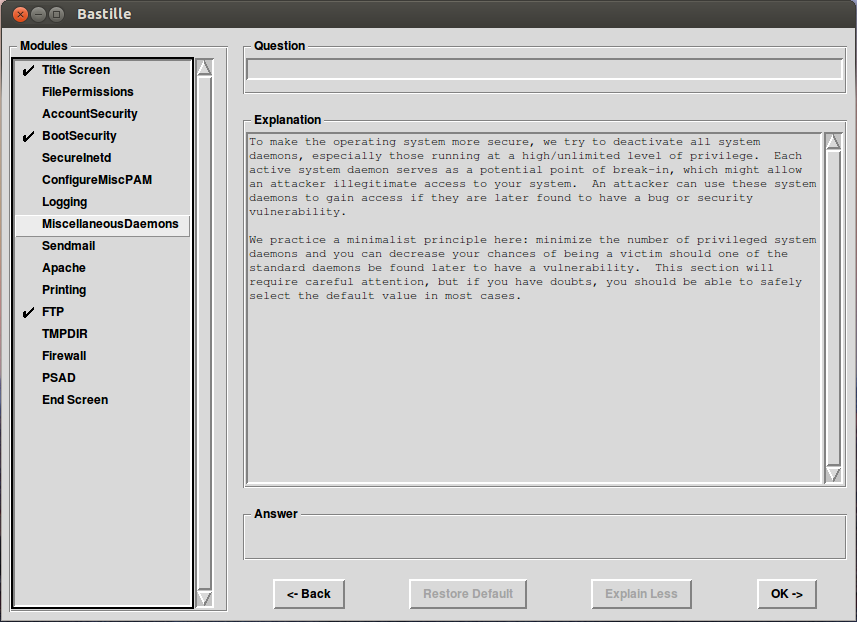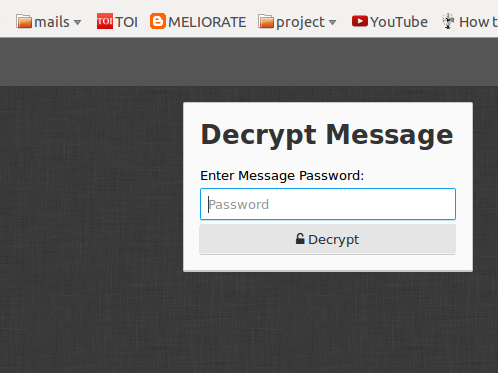1. "Cloud" has been easily the most buzzy term in past few years for the computing industry. Case in point is the CloudUSB distribution, a project that promises to provide automatic backups and data along with privacy protection. The cloud name is catchy but the security is far less than promised....it is actually a USB-based Linux distribution based on Ubuntu 10.04 LTS(though old but works for general user..now I m on 14.04 LTS though). The idea is that you can carry your own Linux distribution with you for use anywhere, thus allowing anyone to use Linux on any computer and keep their data safe in the event the USB key is lost.
2. CloudUSB uses the Dropbox service to synchronize data, so users who don't already have a Dropbox account will need to set up an account before being able to use the synchronization service. CloudUSB sets up a data and private-data folder for keeping sensitive files in. The setup.sh script that comes with the distribution uses encfs to set up an encrypted directory. It appears the script isn't properly encrypting the directory, though. When the system is rebooted, it does use encfs to mount the Dropbox/private-data directory as Desktop/.private-data. A step by step screen shot is shown below...i run this on a Virtual Box....and this can be downloaded at http://cloudusb.net/?DOWNLOAD
2. CloudUSB uses the Dropbox service to synchronize data, so users who don't already have a Dropbox account will need to set up an account before being able to use the synchronization service. CloudUSB sets up a data and private-data folder for keeping sensitive files in. The setup.sh script that comes with the distribution uses encfs to set up an encrypted directory. It appears the script isn't properly encrypting the directory, though. When the system is rebooted, it does use encfs to mount the Dropbox/private-data directory as Desktop/.private-data. A step by step screen shot is shown below...i run this on a Virtual Box....and this can be downloaded at http://cloudusb.net/?DOWNLOAD
and there you are ready sett...go!!!!!!!!!!!!!
 https://orcid.org/0000-0002-9097-2246
https://orcid.org/0000-0002-9097-2246