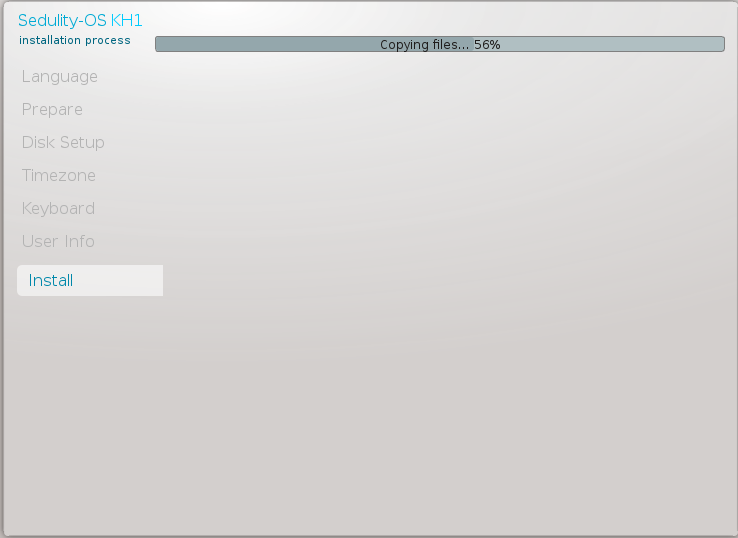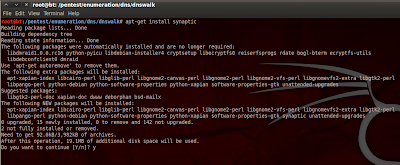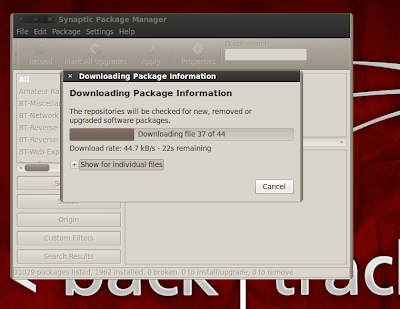1. This post speaks less and shows more about how to install Nessus in Backtrack R3.Also it is assumed that the user is connected to the Internet while installation is in progress.
First Step : Get to the terminal and type apt-get install nessus
closer look to the above screen shot as in terminal.
This screen shot shows a progress shot whilst installation is in progress....
Installation gets over here....as seen
Second Step : Creating a user for login into the Nessus Interface.........
You get to see the following after you have created the user....
Third step : Visit the website as seen in the screen shot below :
Fourth Step : Click on the Home user option and register with your e-mail id.You get a activation key in few seconds at your e-mail.
Fifth Step : After you get the key...type in the following syntax followed by the key that you get in ur email id....
A closer look of the above screen shot
After you the user is registered he gets to see the following screen :
Sixth Step : Now open your Backtrack Mozilla Browser and type in the following address as shown in the screen shot here.This initialising takes a little time...mine took 4 minutes and more...
A closer look at the address .......
Once initialised you get the following screen for login
Here you are...the login screen for Nessus...










 https://orcid.org/0000-0002-9097-2246
https://orcid.org/0000-0002-9097-2246