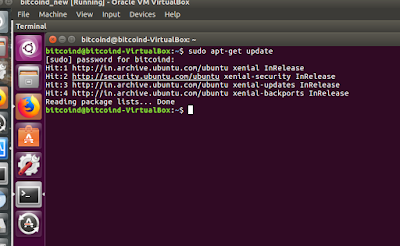ECDSA stands for Elliptic Curve Digital Signature Algorithm and uses an
elliptic curve and a finite field to "sign" data in such a way that
third parties can verify the authenticity of the signature while the
signer retains the exclusive ability to create the signature. The Bitcoin addressing system is not a simple deal.In order to maintain that a public key cannot be deciphered easily to any identity and in future if ECDSA is compromised at all, still,the anonymity remains.So suppose you have a ECDSA based private key,the following post content will give a step by step sequence of how the final bitcoin address is derived :
Sequence flow chart is shown below :
 |
| Image courtesy : https://www.safaribooksonline.com/library/view/mastering-bitcoin-2nd/9781491954379/assets/mbc2_0405.png |
Your sample private key :
18E14A7B6A307F426A94F8114701E7C8E774E7F9A47E2C2035DB29A206321725
Public key derived is
0450863AD64A87AE8A2FE83C1AF1A8403CB53F53E486D8511DAD8A04887E5B2
3522CD470243453A299FA9E77237716103ABC11A1DF38855ED6F2EE187E9C582
BA6
Site reference : https://www.bitaddress.org
Screen shot below :
Now perform SHA-256 hashing on the hex of the public key as shown below in the screenshot :
The SHA-256 output received is
600ffe422b4e00731a59557a5cca46cc183944191006324a447bdb2d98d4b408
Now we take RIPEMD-160 Hash of the above output and get this as follows as seen vide the screenshot :
010966776006953d5567439e5e39f86a0d273bee
Now add Add version byte in front of RIPEMD-160 hash (0x00 for Main Network).so that the above output becomes :
00010966776006953D5567439E5E39F86A0D273BEE
Further to above,Perform SHA-256 hash on the extended RIPEMD-160 result ie
so we get
445c7a8007a93d8733188288bb320a8fe2debd2ae1b47f0f50bc10bae845c094
445c7a8007a93d8733188288bb320a8fe2debd2ae1b47f0f50bc10bae845c094
and now we perform SHA-256 hash on the result of the this recent SHA-256 hash as seen below in the screenshot...and we get this as
d61967f63c7dd183914a4ae452c9f6ad5d462ce3d277798075b107615c1a8a30
Now take the first 4 bytes of the second SHA-256 hash and this is the address checksum ie D61967F6
and then add the 4 checksum bytes at the end of extended RIPEMD-160
hash as hashed above and we get the 25-byte binary Bitcoin Address.
00010966776006953D5567439E5E39F86A0D273BEED61967F6
Now the last step...we Convert the result from a byte string into a base58 string using Base58Check encoding at https://incoherency.co.uk/base58/
Bitcoin Address :
16UwLL9Risc3QfPqBUvKofHmBQ7wMtjvM
Useful links :
 https://orcid.org/0000-0002-9097-2246
https://orcid.org/0000-0002-9097-2246