Friday, October 08, 2010
RISK MANAGEMENT : Beware while u update with Patches
ALL izz WELL!!!!!inside this- Check out FREE STUDIO
Security Enabled Hardware :INTEL - McAfee Merger
Thursday, October 07, 2010
CLEANERS & FOOTPRINTS
Thursday, September 30, 2010
Shadows in the Cloud : Cyber Espionage
Shadows in the Cloud
Sunday, September 19, 2010
Browser Forensics - Not Simple
Saturday, September 18, 2010
Root Kits : Hidden Undetected Threats

ZERO DAY EXPLOIT : ???
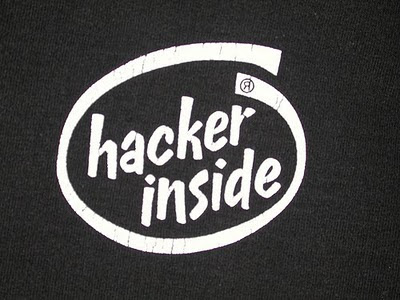
Thursday, September 16, 2010
Cyber Warfare : It has started
Wednesday, September 15, 2010
ORDER OF VOLATILITY OF DIGITAL EVIDENCE
1. Not all information-based evidence is the same! Evidence can be organized into an “order of volatility” meaning how long it will stick around for you to collect until it automatically is lost.
2. Dan Farmer & Wietse Venema created the below table of evidence volatility, which is commonly referenced by forensic professionals. For example, information stored on a CD-R or some optical storage media can last for about 10-100 years depending on the brand used. Information stored in a computer’s main memory, by contrast, will last for only tens of nanoseconds before it is wiped out by the computer’s normal processing.
| TYPE OF DATA | LIFESPAN |
| Registers, peripheral memory, caches, etc. | Nanoseconds or less |
| Main memory | Ten nanoseconds |
| Network state | Milliseconds |
| Running processes | Seconds |
| Disk | Minutes |
| Floppies, backup media, etc. | Years |
| CD-ROMs, printouts, etc. | Tens of years |
3. Very critical from forensics point of view.....most people would want to turn a computer off (or at the very least unplug it from the network) when they realize an incident has occurred. However, as noted in the chart above, one will lose evidence in main memory and “network state” information (which other systems the computer is connected with and what information they are exchanging) with such an approach. Even shutting down a computer the “normal” way (Start / Turn Off Computer / Turn Off in Windows XP) can delete evidence, as Windows performs a number of housekeeping tasks in the shutdown process, such as closing opened files and clearing out the temporary disk cache.
4. Thanks Peter C. Hewitt (Read from Browser Forensics).
 https://orcid.org/0000-0002-9097-2246
https://orcid.org/0000-0002-9097-2246









